In control with the successful CruiseDock system
CruiseDock is a joint venture between Cruise Port Amsterdam and KVSA.

Why CruiseDock?
Are you a booking agent, operator, or owner of berths for passenger vessels?
Then now is the time to modernize your operational processes. Say goodbye to endless Excel sheets, inefficient communication, and time-consuming invoicing. The future demands digital solutions that strengthen your organization.
Key benefits:
- Trusted by many ports, both nationally and internationally
- Fleet data entered only once
- Easy planning and booking via a single central system
- Messaging service at reservation level
- More efficient planning and higher berth occupancy
- Less administrative hassle, more results
About CruiseDock
Since 2018, CruiseDock has been the reservation and planning system for cruise and passenger vessel berths in Amsterdam and Zaanstad. Each year, over 2,000 reservations are processed automatically, requiring minimal manual effort.
Developed in close collaboration with the industry, the system aligns seamlessly with the workflows of booking agents, shipping companies, and berth operators. Since August 2023, CruiseDock has been available to other berth operators as well. Today, ports such as Haarlem, Lelystad, Rotterdam, Vlissingen, and Scylla — with berths in Germany and Portugal — actively use the platform.
This expansion highlights the scalability and reliability of CruiseDock across diverse operational environments.

Modules: from planning to invoicing
CruiseDock offers a modular system that supports the entire berth management process, from reservation to invoicing.
Each module is designed to simplify and automate specific aspects of your operations.
Planning & Reservation
Booking agents submit berth requests in advance. As a manager, you can easily schedule these via the central system.AIS Tracking
Monitor when a vessel arrives and occupies its berth in real time, thanks to automatic AIS integration.Invoicing
After the visit, CruiseDock automatically generates an invoice line based on predefined parameters, ready for export to your own invoicing system.
You choose which modules to activate. Flexible, scalable, and tailored to your needs.
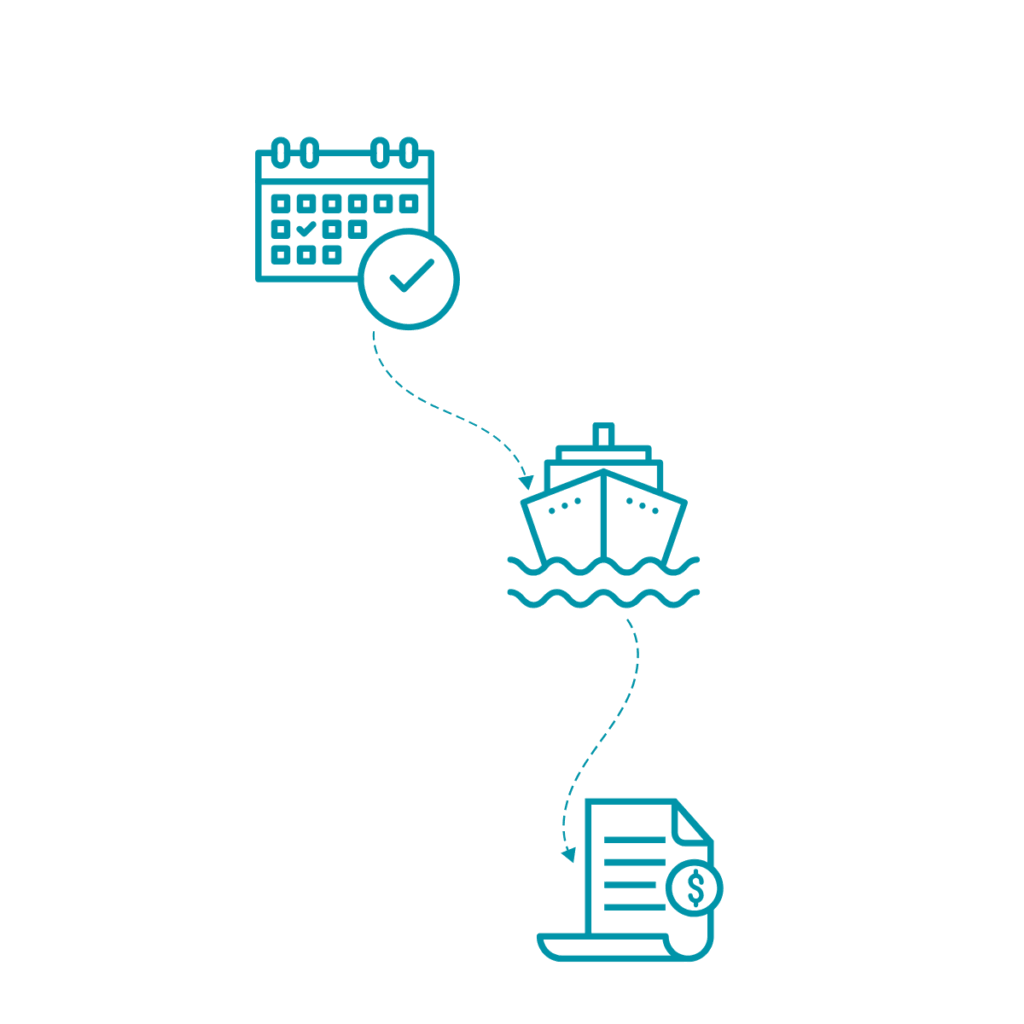
One platform, all functionalities
CruiseDock is your one-stop-shop for everything related to berth reservations. Within a single central system, you’ll find all the tools you need, from booking to invoicing, and from communication to reporting. Smart integrated features such as AIS tracking, a built-in messaging system, public calendar, and ship database help you work efficiently and maintain full oversight.
No separate systems, no fragmented data. CruiseDock brings everything together in one place.
Arrival/departure registration
CRM
Customer portal
Dashboard
Invoicing
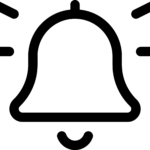
Notifications
Planboard
Reports
Ships database
Reviews
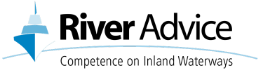

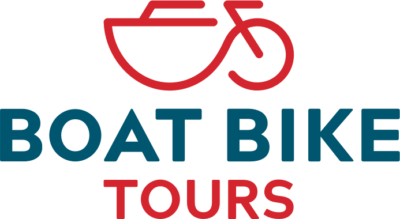
Rates per module
CruiseDock pricing starts with an initial setup fee of €3.625
Frequently asked questions
Do you have a question about CruiseDock? Here you’ll find answers to the most frequently asked questions. Click on the topic that applies to you. Whether you’re a new customer or already using CruiseDock as a booking agent.
Port Authorities
New Port Authority: Please contact CruiseDock directly to schedule a demo. Email support@cruisedock.nl
Existing Port Authority: Ask your organization’s functional administrator to create an account for you.
Go to Security → Users, then click the orange button Add User in the top right corner.
Go to Security → Users, select the relevant user, and click Reset Password in the bottom right corner. The user will receive an email to reset their password.
Bookers
Important: If your company already has an account, please ask your administrator to add you.
If your company is new to CruiseDock: Go to app.cruisedock.nl and fill in the required information. After completing the form you can request access to the Port Authority of your choice.
Please note: Only one account per company can be activated, and each email address can only be used once. Your company information is only entered once and will be shared only with the port authorities you request access to.
Double check if you used the e-mailaddress to sign up with CruiseDock before. If so, click the option Forgot Password and follow the steps. For any other issues please send a screenshot to support@cruisedock.nl, including:
- The URL in your browser
- Which browser you used
- Your company name and email address
You must first request access to one or more ports. Once access is granted by at least one port, you can add your fleet.
Only an Administrator can add users to their account.
Go to the Users tab and click the orange button Add User. Assign a role: Administrator, Planner, or Captain.
Log in to CruiseDock, find the reservation, and click Cancel Reservation (at the bottom of the reservation details, left-hand side). Note: cancellation fees may apply depending on the port. If you’re cancelling due to force majeure, state this clearly in the Message function linked to the reservation.
Go to the Financial tab in your account. You can change or add billing addresses and link vessels to specific addresses. This data is automatically shared with all ports that use the billing module (currently: Amsterdam, Zaanstad, Vlissingen, Rotterdam).
Contact the email address listed on the invoice and clearly describe your issue.
- The former booker must deactivate the vessel in their account.
- You can already add the vessel to your fleet.
- Request access to the relevant ports.
- If you are taking over existing reservations, inform the port authority together with the previous owner so they can advise you on the best steps.
Go to Fleet, select the vessel, and click Deactivate Vessel in the bottom right corner.
As of september 2025, users can no longer update Green Award data manually. CruiseDock receives this directly from the Green Award Foundation. Please make sure your vessel data is up to date to ensure proper matching.
Go to Fleet, click on the vessel, update the name, and click Save Vessel.
Go to Fleet, click the vessel, and update the editable fields. Some information may not be editable
Log in and go to the Calendar tab. If you do not have a CruiseDock account, some ports publish calendars on their own websites (e.g. Amsterdam). DMCs can also request read-only accounts for CruiseDock in some ports contact them directly.
Fees vary per port. Most ports publish their current and future rates in CruiseDock. You can also check before confirming a reservation or consult the port’s website.
Contact the email address listed on the invoice and describe the situation clearly.
Reservations: Use the Messages feature in CruiseDock, linked to the specific reservation.
Invoices: Contact the email address listed on the invoice.
CruiseDock platform issues (e.g. login problems): Email support@cruisedock.nl
Taxes: Contact the tax department of the relevant port. CruiseDock cannot view or change submitted Sailing Reports.
Berths, special requests, or terms: Visit the port authority’s website. Each port has its own rules and rates:
Go to the Sailing Reports tab. You can filter by arrival time, year, or port authority. You can also use the search function.
Check the following:
- Did you log out and log in again?
- Are multiple users logged in with the same account? This can cause issues. Consider creating separate users.
- Did you select the correct port?
- Did you select the correct year or all reservations?
- You can also find the Sailing Report via the original reservation.
Still stuck? Send a screenshot of what you see under the Sailing Reports tab to support@cruisedock.nl including the URL + e-mail address you used, vessel name and arrival date.
No worries. The AIS tracking data is used for verification. No action is needed unless the number of guests is incorrect.
Contact the tax department of the relevant port authority. CruiseDock cannot access or modify submitted Sailing Reports.
Contact the tax department of the relevant port authority to file an objection or email them. CruiseDock cannot view or adjust submitted reports.
Captains
Yes, in most ports where shore power is available, connecting is mandatory.
Instructions and contact details of the shore power provider are listed on the cabinet. Contact them immediately for assistance.
Missing credentials are not a valid excuse. Contact your headquarters to retrieve the correct login.
It is the vessel’s responsibility to arrive with the correct equipment. Not being prepared is not an excuse to avoid connection. If you cannot connect, contact the port authority immediately. They will decide what steps to take. Do not wait for them to contact you.
Go to the Sailing Reports tab. You can filter by arrival time, year, or port authority. You can also use the search function.
Check the following:
- Did you log out and log in again?
- Are multiple users logged in with the same account? This can cause issues. Consider creating separate users.
- Did you select the correct port?
- Did you select the correct year or all reservations?
- You can also find the Sailing Report via the original reservation.
Still stuck? Send a screenshot of what you see under the Sailing Reports tab to support@cruisedock.nl including the URL + e-mail address you used, vessel name and arrival date.
No worries. The AIS tracking data is used for verification. No action is needed unless the number of guests is incorrect.
Contact the tax department of the relevant port authority. CruiseDock cannot access or modify submitted Sailing Reports.
Contact the tax department of the relevant port authority to file an objection or email them. CruiseDock cannot view or adjust submitted reports.

