In controle met het succesvolle CruiseDock systeem
CruiseDock is een joint venture tussen Cruise Port Amsterdam en KVSA.

Waarom CruiseDock?
Ben je boeker, exploitant of eigenaar van ligplaatsen voor passagiersschepen?
Dan is dit het moment om je bedrijfsprocessen te moderniseren. Geen onoverzichtelijke Excel-lijsten meer, geen inefficiënte communicatie of tijdrovende facturatie. De toekomst vraagt om digitale oplossingen die jouw organisatie versterken.
De belangrijkste voordelen:
- Gebruikt door vele havens in binnen- en buitenland
- Vlootgegevens worden slechts éénmalig ingevoerd
- Eenvoudig plannen en reserveren via één centraal systeem
- Berichtenservice op reserveringsniveau
- Efficiëntere planning en hogere bezettingsgraad
- Minder administratieve rompslomp, meer resultaat
Over CruiseDock
CruiseDock is sinds 2018 het reserverings- en planningssysteem voor ligplaatsen van cruise- en passagiersschepen in Amsterdam en Zaanstad.
Jaarlijks worden meer dan 2.000 reserveringen automatisch verwerkt, met minimale handmatige inspanning.
Het systeem is ontwikkeld in samenwerking met de sector en sluit naadloos aan op de processen van boekers, rederijen en exploitanten. Sinds augustus 2023 is CruiseDock beschikbaar voor andere exploitanten. Inmiddels maken ook Haarlem, Lelystad, Rotterdam, Vlissingen en Scylla (met ligplaatsen in Duitsland en Portugal) gebruik van het platform.
Deze groei bevestigt de schaalbaarheid en betrouwbaarheid van CruiseDock.

Modules: van plannen tot factureren
CruiseDock biedt een modulair systeem dat het volledige proces rondom ligplaatsbeheer ondersteunt, van reservering tot facturatie. Elke module is ontworpen om specifieke onderdelen van jouw bedrijfsvoering te vereenvoudigen en te automatiseren.
Plannen & Reserveren
Boekers dienen vooraf een aanvraag in voor een ligplaats. Als beheerder plant je deze eenvoudig in via het centrale systeem.AIS Tracking
Volg wanneer een schip arriveert en de ligplaats inneemt, dankzij automatische koppeling met AIS-gegevens.Facturatie
Na het bezoek genereert CruiseDock automatisch een factuurregel op basis van vooraf ingestelde parameters. Deze is direct te exporteren naar jouw facturatiesysteem.
U bepaalt zelf welke modules u activeert. Flexibel, schaalbaar en afgestemd op jouw behoeften.
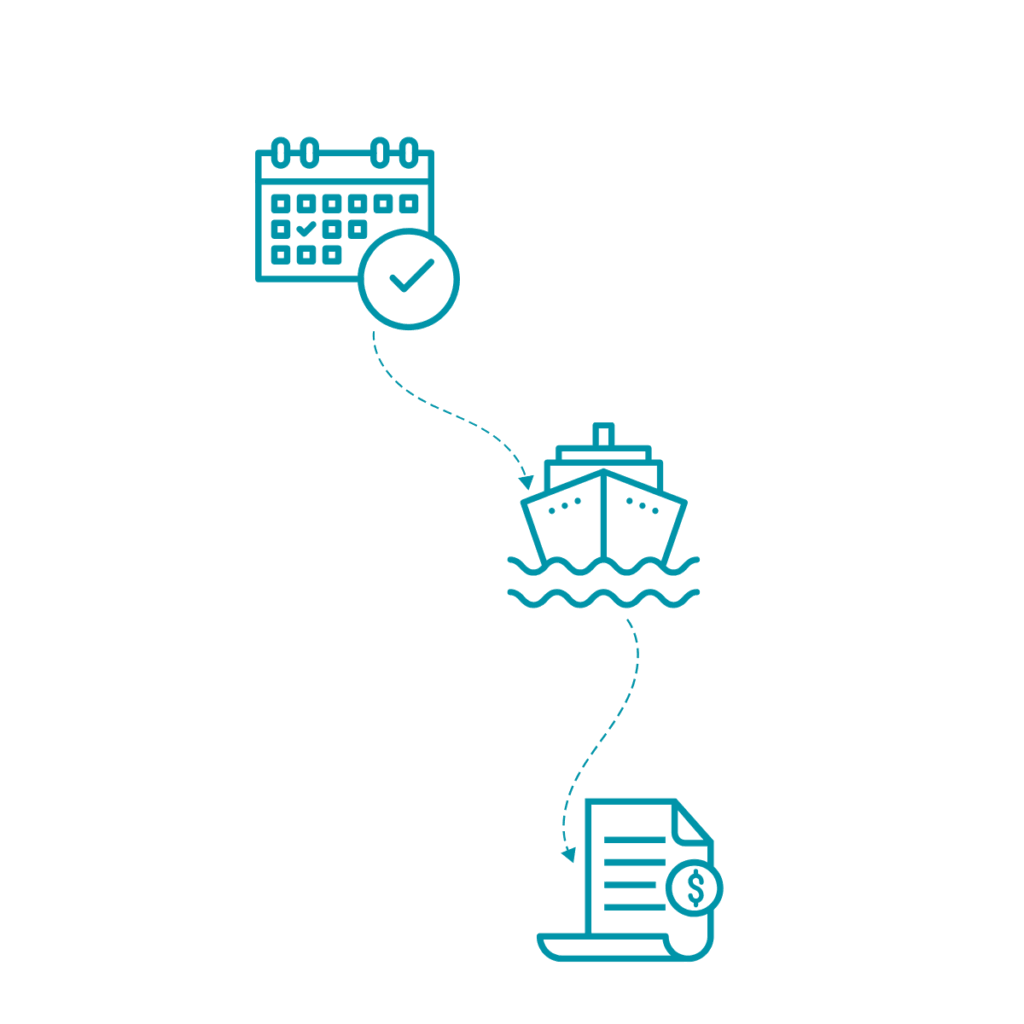
Eén platform, alle functionaliteit
CruiseDock is een one-stop-shop voor alles rondom ligplaatsreserveringen. In één centraal systeem vind je alle tools die je nodig hebt: van reservering tot facturatie, van communicatie tot rapportage. Dankzij slimme geïntegreerde features zoals AIS-tracking, een berichtenbox, publieke kalender en een scheepsdatabase werk je efficiënt en met volledig overzicht.
Geen losse systemen, geen versnipperde informatie. CruiseDock biedt alles op één plek.
Arrival/departure registration
CRM
Customer portal
Dashboard
Invoicing
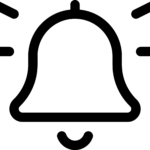
Notifications
Planboard
Reports
Ships database
Ervaringen
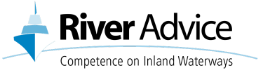

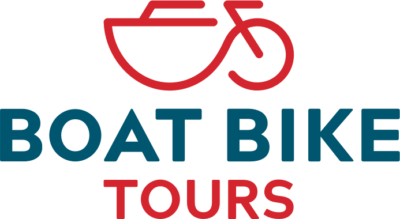
Tarieven per module
De prijsstelling van CruiseDock begint met een initiele setup fee van €3.625
Veelgestelde vragen
Heb je een vraag over CruiseDock? Hier vind je antwoorden op de meest gestelde vragen. Klik op het onderwerp dat voor jou relevant is, of je nu een nieuwe klant bent of al werkt met CruiseDock als boeker. Let op, de vragen en antwoorden zijn in het Engels.
Port Authorities
New Port Authority: Please contact CruiseDock directly to schedule a demo. Email support@cruisedock.nl
Existing Port Authority: Ask your organization’s functional administrator to create an account for you.
Go to Security → Users, then click the orange button Add User in the top right corner.
Go to Security → Users, select the relevant user, and click Reset Password in the bottom right corner. The user will receive an email to reset their password.
Bookers
Important: If your company already has an account, please ask your administrator to add you.
If your company is new to CruiseDock: Go to app.cruisedock.nl and fill in the required information. After completing the form you can request access to the Port Authority of your choice.
Please note: Only one account per company can be activated, and each email address can only be used once. Your company information is only entered once and will be shared only with the port authorities you request access to.
Double check if you used the e-mailaddress to sign up with CruiseDock before. If so, click the option Forgot Password and follow the steps. For any other issues please send a screenshot to support@cruisedock.nl, including:
- The URL in your browser
- Which browser you used
- Your company name and email address
You must first request access to one or more ports. Once access is granted by at least one port, you can add your fleet.
Only an Administrator can add users to their account.
Go to the Users tab and click the orange button Add User. Assign a role: Administrator, Planner, or Captain.
Log in to CruiseDock, find the reservation, and click Cancel Reservation (at the bottom of the reservation details, left-hand side). Note: cancellation fees may apply depending on the port. If you’re cancelling due to force majeure, state this clearly in the Message function linked to the reservation.
Go to the Financial tab in your account. You can change or add billing addresses and link vessels to specific addresses. This data is automatically shared with all ports that use the billing module (currently: Amsterdam, Zaanstad, Vlissingen, Rotterdam).
Contact the email address listed on the invoice and clearly describe your issue.
- The former booker must deactivate the vessel in their account.
- You can already add the vessel to your fleet.
- Request access to the relevant ports.
- If you are taking over existing reservations, inform the port authority together with the previous owner so they can advise you on the best steps.
Go to Fleet, select the vessel, and click Deactivate Vessel in the bottom right corner.
As of september 2025, users can no longer update Green Award data manually. CruiseDock receives this directly from the Green Award Foundation. Please make sure your vessel data is up to date to ensure proper matching.
Go to Fleet, click on the vessel, update the name, and click Save Vessel.
Go to Fleet, click the vessel, and update the editable fields. Some information may not be editable
Log in and go to the Calendar tab. If you do not have a CruiseDock account, some ports publish calendars on their own websites (e.g. Amsterdam). DMCs can also request read-only accounts for CruiseDock in some ports contact them directly.
Fees vary per port. Most ports publish their current and future rates in CruiseDock. You can also check before confirming a reservation or consult the port’s website.
Contact the email address listed on the invoice and describe the situation clearly.
Reservations: Use the Messages feature in CruiseDock, linked to the specific reservation.
Invoices: Contact the email address listed on the invoice.
CruiseDock platform issues (e.g. login problems): Email support@cruisedock.nl
Taxes: Contact the tax department of the relevant port. CruiseDock cannot view or change submitted Sailing Reports.
Berths, special requests, or terms: Visit the port authority’s website. Each port has its own rules and rates:
Go to the Sailing Reports tab. You can filter by arrival time, year, or port authority. You can also use the search function.
Check the following:
- Did you log out and log in again?
- Are multiple users logged in with the same account? This can cause issues. Consider creating separate users.
- Did you select the correct port?
- Did you select the correct year or all reservations?
- You can also find the Sailing Report via the original reservation.
Still stuck? Send a screenshot of what you see under the Sailing Reports tab to support@cruisedock.nl including the URL + e-mail address you used, vessel name and arrival date.
No worries. The AIS tracking data is used for verification. No action is needed unless the number of guests is incorrect.
Contact the tax department of the relevant port authority. CruiseDock cannot access or modify submitted Sailing Reports.
Contact the tax department of the relevant port authority to file an objection or email them. CruiseDock cannot view or adjust submitted reports.
Captains
Yes, in most ports where shore power is available, connecting is mandatory.
Instructions and contact details of the shore power provider are listed on the cabinet. Contact them immediately for assistance.
Missing credentials are not a valid excuse. Contact your headquarters to retrieve the correct login.
It is the vessel’s responsibility to arrive with the correct equipment. Not being prepared is not an excuse to avoid connection. If you cannot connect, contact the port authority immediately. They will decide what steps to take. Do not wait for them to contact you.
Go to the Sailing Reports tab. You can filter by arrival time, year, or port authority. You can also use the search function.
Check the following:
- Did you log out and log in again?
- Are multiple users logged in with the same account? This can cause issues. Consider creating separate users.
- Did you select the correct port?
- Did you select the correct year or all reservations?
- You can also find the Sailing Report via the original reservation.
Still stuck? Send a screenshot of what you see under the Sailing Reports tab to support@cruisedock.nl including the URL + e-mail address you used, vessel name and arrival date.
No worries. The AIS tracking data is used for verification. No action is needed unless the number of guests is incorrect.
Contact the tax department of the relevant port authority. CruiseDock cannot access or modify submitted Sailing Reports.
Contact the tax department of the relevant port authority to file an objection or email them. CruiseDock cannot view or adjust submitted reports.

